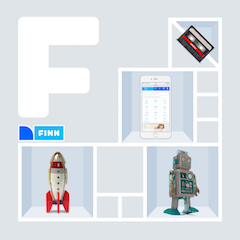Background
On FINN.no people can search for classified ads, where the backend system is using Solr as the search engine. Default sorting on the vertical “torget” is by relevancy, which is based on Solr score. The Solr score for a document is again calculated from query relevance and the ad’s published date. Here is an example searching for the word chair:
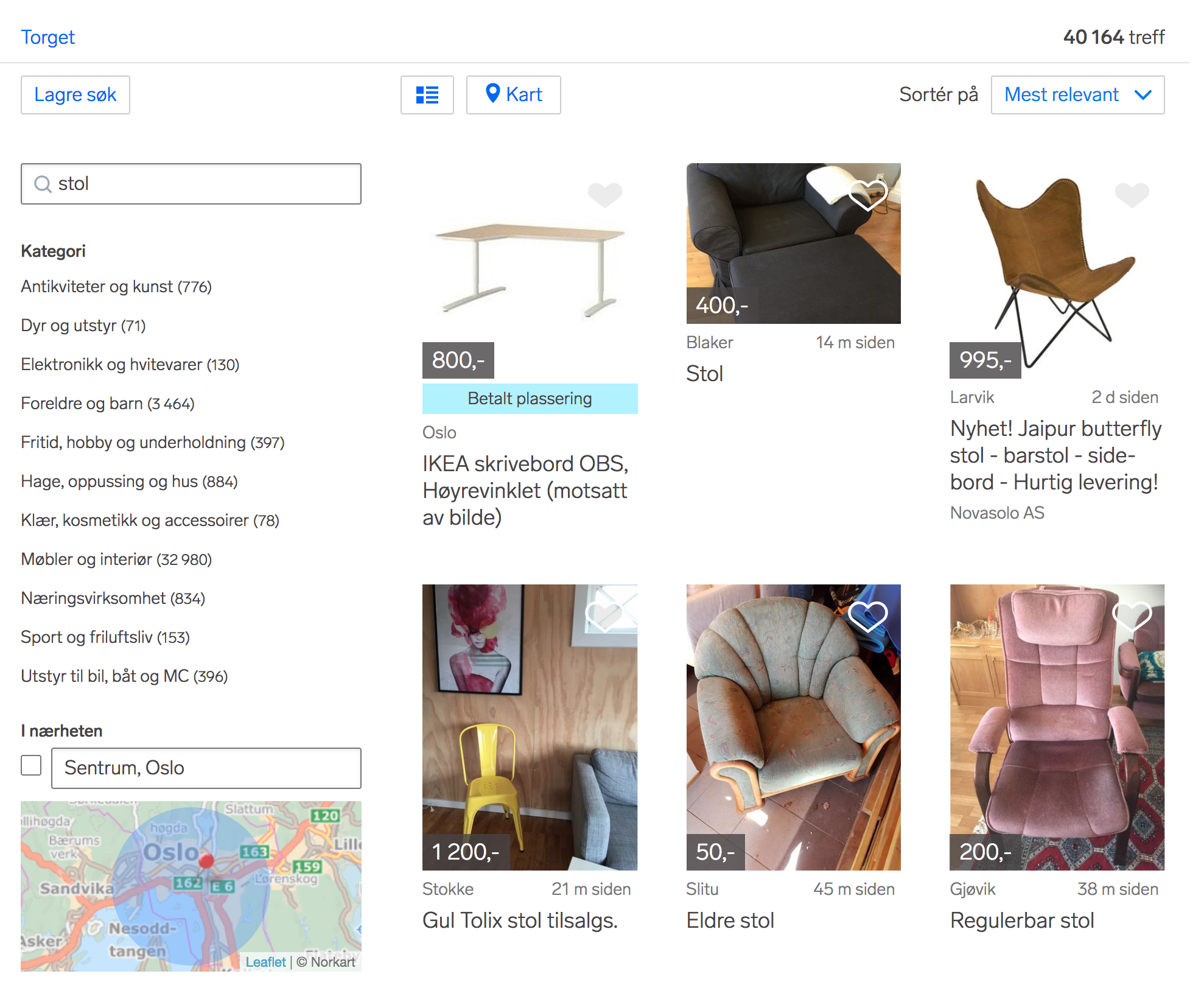
The first and third ad are bought positions, while the rest are sorted by published time and the importance of the word chair (Norwegian: stol).
In the fall of 2017, we started experimenting with ways to improve the relevancy sorting. Our first try was by boosting geo distance, ads close to my position would get a higher score. But we could not see any positive changes for our product KPIs. Then we wanted to try sort by mixing scores from both Solr and our recommendation system. Our recommendation system already had an api where we could send a user id and a list of ad ids, and receive a recommendation score for each of the ads.
A new solution
We evaluated a few different solutions, mainly:
- learning to rank in Solr
- custom Solr plugin using the existing recommendations api
Since we already had a system for recommendations, and awesome data scientists tuning the algorithms and so on, we chose to test the latter. An uncertainty was if we could get the response times needed for a search.
Solr SearchComponent
A Solr search component contains several phases used by the search handler. As we do not use sharded indices for the search we wanted to test, these are the important phases:
- prepare - Preparing the response -> parsing request parameters
- process - Processing the request for the current component
Requirements
- the personalization score should influence the order of the search result
- we want to easily be able to change recommendation algorithm, and test a new one against the current search (with or without personalization)
- we also wanted to tune Solr score/recommendation score balance
We therefore added these parameters:
- personalization (Boolean) - to switch on/off the personalization search
- recommender id (String) - to set recommendation algorithm
- rerank pages (Integer) - number of pages with personalization per search, typically the first 5 or 10 pages will be personalized. This is to increase performance, compared to calculating personalization scores for every document in a search result.
- personalization score weight (Double) - recommendation score weight, 1= equal weight to Solr score
- user id (String) - to be able to personalize the search
The solution we chose for the plugin is:
1) Let the search fetch all documents from the first x pages, set by the parameter rerank_pages.
2) Fetch recommendation score for each document returned by the search from the recommendations api.
3) Sort the documents by a combination of Solr score and recommendation score.
4) Return a subset of the search result, based on offset and rows parameters
We want the search from the default QueryComponent to run before the PersonalizationComponent, since we need the ad ids (Solr document ids) for the first x pages of the search result. Therefore we setup our component as a last-component in the Solrconfig.
<requestHandler name="dismax" class="no.finntech.search.Solr.searchhandler.SearchHandler"
default="true">
..
..
<arr name="last-components">
<str>personalization</str>
</arr>
</requestHandler>
SearchComponent.prepare
The prepare step are evaluating and setting the search parameters count, offset and score.
@Override
public void prepare(ResponseBuilder rb) throws IOException {
if (!shouldWePersonalize(rb.req)) {
return;
}
final SolrParams params = rb.req.getParams();
final SortSpec sortSpec = rb.getSortSpec();
final int offset = sortSpec.getOffset();
final int reRankNum = getReRankNum(params);
if (reRankNum > offset) { //reranking only the first x (reRankPages) pages
sortSpec.setCount(reRankNum);
sortSpec.setOffset(0);
if (params.get("score") == null) {//adds score for the search
rb.setFieldFlags(SolrIndexSearcher.GET_SCORES);
}
}
}
First we are checking the parameters if it is a personalization search. This component will not manipulate a search without personalization.
if (!shouldWePersonalize(rb.req)) {
return;
}
The personalization search will reorder the first x pages, set by the parameter rerank_pages, therefore count and offset is set to include the first x pages of the search result.
if (reRankNum > offset) { //reranking only the first x (reRankPages) pages
sortSpec.setCount(reRankNum);
sortSpec.setOffset(0);
Setting the flag which makes the QueryComponent calculate scores:
if (params.get("score") == null) {//adds score for the search
rb.setFieldFlags(SolrIndexSearcher.GET_SCORES);
}
SearchComponent.process
In the process step, the recommendation scores are fetched, and the final sorting of the search result are set based on Solr- and recommendations scores.
@Override
public void process(ResponseBuilder rb) throws IOException {
if (!shouldWePersonalize(rb.req)) {
return;
}
final SolrParams params = rb.req.getParams();
final String recommenderId = params.get(FINN_PERSONALIZATION_RECOMMENDERID);
final String userId = params.get(FINN_USERID);
final int rows = params.getInt(ROWS);
final int offset = getOffset(params);
final float personalizationScoreWeight = getPersonalizationScoreWeight(params);
final int reRankNum = rb.getResults().docList.size();
if (reRankNum <= offset) { //only reranking first x (reRankNum) documents of a search
return;
}
final DocList initialSearchResult = rb.getResults().docList;
List<ScoredAd> results = getInitialSearchDocs(rb, reRankNum, initialSearchResult);
final Map<String, ScoredAd> recommendedItems =
getRecommendedItems(userId, recommenderId, reRankNum, results);
if (recommendedItems.size() > 0) {
results.forEach(result -> {
final float normalizedSolrScore = normalizedSolrScore(result.getScore(),
initialSearchResult.maxScore());
final float personalizationScore = personalizationScore(personalizationScoreWeight,
recommendedItems,
result.getAdId());
result.setScore(normalizedSolrScore + personalizationScore);
});
results.sort((r1, r2) -> Float.compare(r2.getScore(), r1.getScore()));
}
final List<ScoredAd> searchResult = results.stream()
.skip(offset)
.limit(rows)
.collect(toList());
try {
addToResponse(rb, reRankNum, searchResult, initialSearchResult);
} catch (IOException e) {
LOG.error("Could not add recommended items to search result: " + e);
}
}
As in the prepare step, we start the process step by escaping non-personalization searches, checking if the search is a personalization search, and if the search is within the pages to personalize:
if (!shouldWePersonalize(rb.req)) {
return;
}
if (reRankNum <= offset) { //only reranking first x (reRankNum) documents of a search
return;
}
The QueryComponent runs its process step before the PersonalizationComponent’s process, and creates a doclist containing the search results, with lucene document ids and scores.
final DocList initialSearchResult = rb.getResults().docList;
List<ScoredAd> results = getInitialSearchDocs(rb, reRankNum, initialSearchResult);
Note that Lucene document id is not the same as Solr document id.
Next, to get the Solr document ids, which we will use for recommendation scores, we need to do a index/document cache lookup per document. java searcher.doc(luceneDocumentId, <Set of fields to obtain>) is one of the more costly operations in this plugin.
The Lucene document ids will change when anything in the index changes, it is therefore not trivial to cache these lookups.
private static List<ScoredAd> getInitialSearchDocs(ResponseBuilder rb,
int reRankNum,
DocList initialSearchResult)
throws IOException {
List<ScoredAd> results = new ArrayList<>();
int counter = 0;
final SolrIndexSearcher searcher = rb.req.getSearcher();
for (DocIterator docIterator = initialSearchResult.iterator(); docIterator.hasNext() &&
counter < reRankNum; counter++) {
results.add(createDoc(searcher, docIterator.next(), docIterator.score()));
}
return results;
}
private static ScoredAd createDoc(SolrIndexSearcher searcher,
int luceneDocumentId,
float score)
throws IOException {
final Document doc = searcher.doc(luceneDocumentId, Sets.newHashSet("id")); //there should be a better way to do the luceneid -> id mapping
String adid = doc.get("id");
return new ScoredAd(luceneDocumentId, adid, score);
}
Next we use the recommendation api to get a personalization score for each document. This is a http-request, and is therefore also a high cost part, latency vise, of the plugin. Our api takes the following parameters:
- UserId
- RecommenderId
- List of AdIds (Solr document ids)
- MaxRows
And returns a list of adIds with recommendation score. ScoredAd now contains both the Solr- and the recommendation-score. These are further used for sorting the search results: total score = normalized Solr score + (normalized recommendation score * recommendation score weight)
final Map<String, ScoredAd> recommendedItems = getRecommendedItems(userId,
recommenderId,
reRankNum,
results);
if (recommendedItems.size() > 0) {
results.forEach(result -> {
final float normalizedSolrScore = normalizedSolrScore(result.getScore(),
initialSearchResult.maxScore());
final float personalizationScore = personalizationScore(personalizationScoreWeight,
recommendedItems,
result.getAdId());
result.setScore(normalizedSolrScore + personalizationScore);
});
results.sort((r1, r2) -> Float.compare(r2.getScore(), r1.getScore()));
}
Finally we are preparing the search response with a subset of the search results, set by offset and rows.
final List<ScoredAd> searchResult = results.stream()
.skip(offset)
.limit(rows)
.collect(toList());
try {
addToResponse(rb, reRankNum, searchResult, initialSearchResult);
} catch (IOException e) {
LOG.error("Could not add recommended items to search result: " + e);
}
private static void addToResponse(ResponseBuilder rb,
int reRankNum,
List<ScoredAd> resultsToReturn,
DocList docList) throws IOException {
DocListAndSet docListAndSet = buildDocListAndSet(reRankNum, resultsToReturn, docList);
rb.setResults(docListAndSet);
BasicResultContext resultContext = new BasicResultContext(rb);
SolrQueryResponse rsp = rb.rsp;
rsp.getValues().removeAll("response");
rsp.addResponse(resultContext);
}
Response times
We will also look at the response times:
Response times for 95th percentile. Default search is search without any custom plugins, distribution search is the actual search we are trying to replace with personalization search. Distribution search is a search where every xth (typically every 4th) document is a professional seller ad, this is performed by doing one search for professional sellers and one for non-professional sellers, and merge them together by adding a professional ad for every xth position. The actual timings in the 95th percentile doubles from 225ms to 450ms. While the basic search takes around 80ms.
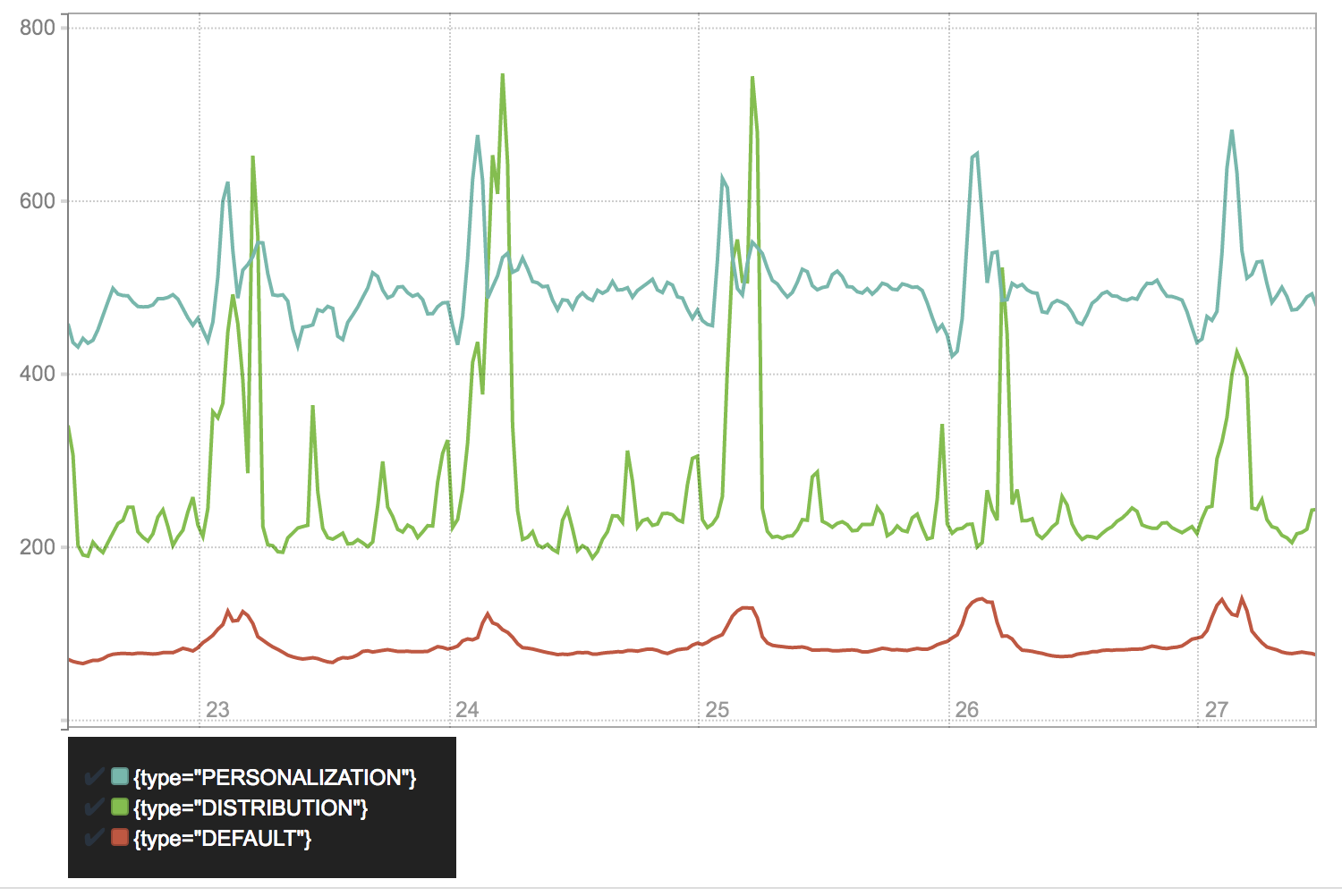
Lets also look at the 99th percentile for response time. We here removed the default search, because of too much noise, because of low traffic. The personalization search’s 99th percentile is between 60 to 100 ms slower than the search to be replaced.
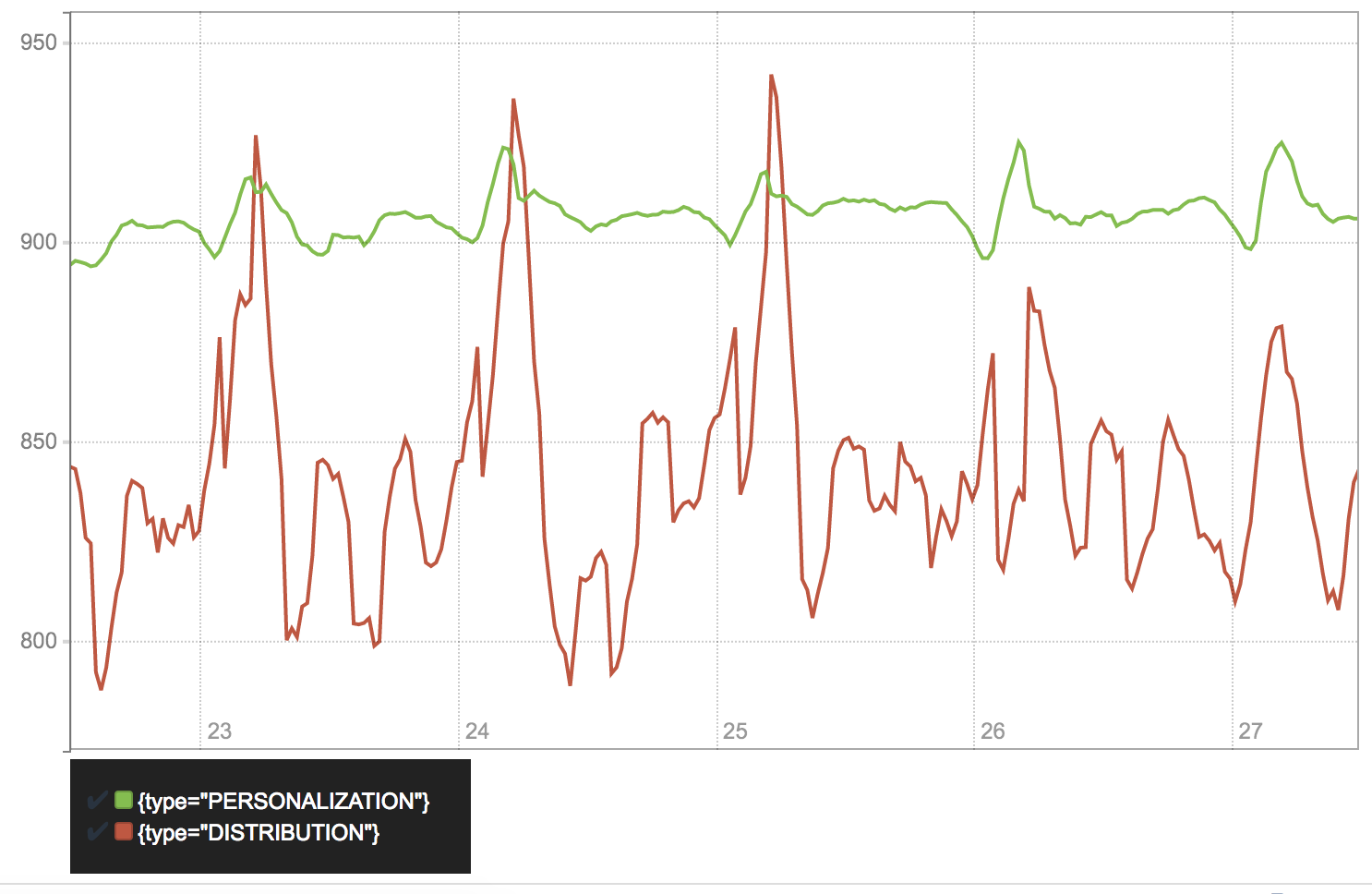
Search examples
Here is a couple of examples of different user doing the same search at the same time, which will result in a completely different order of the ads:
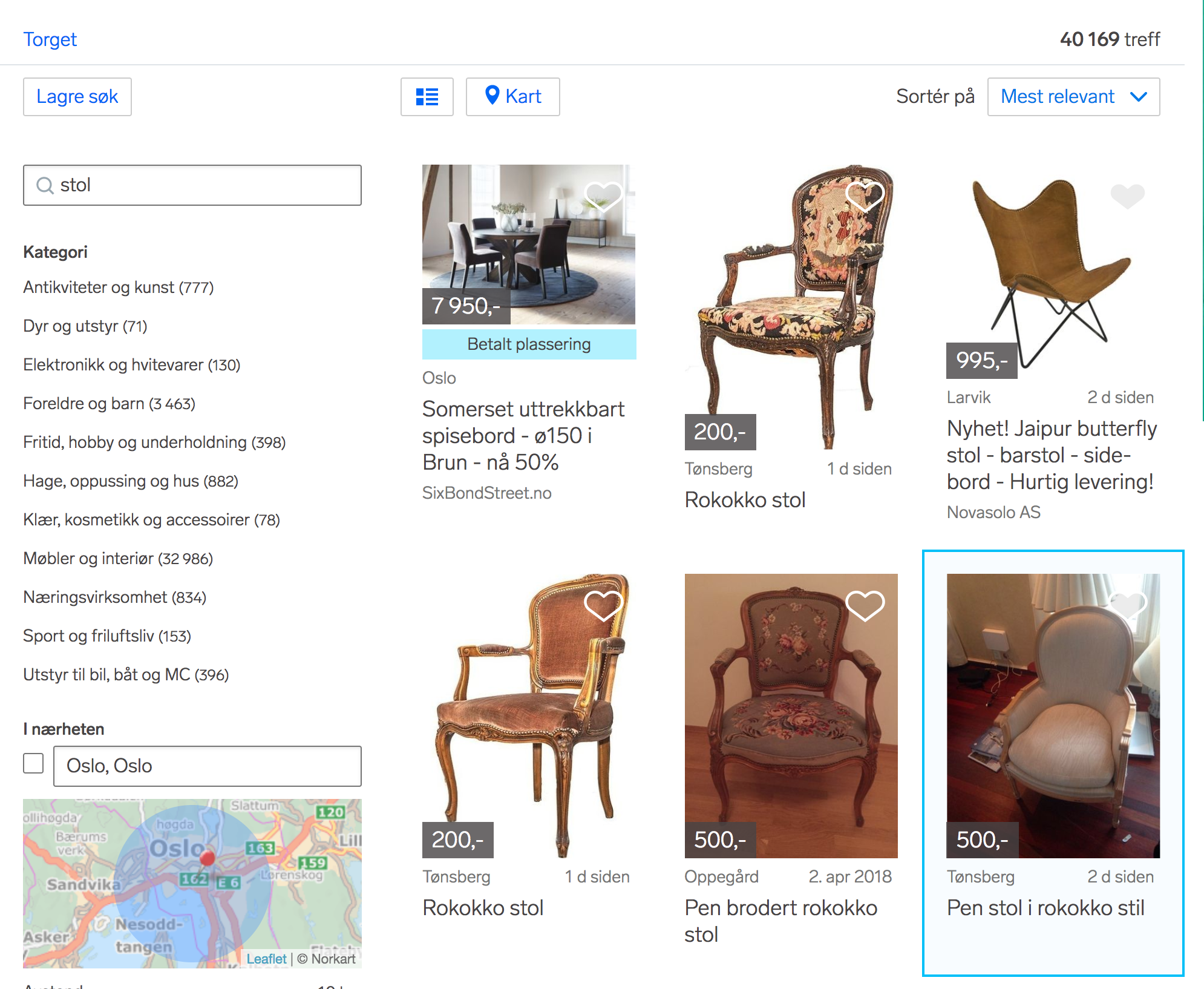
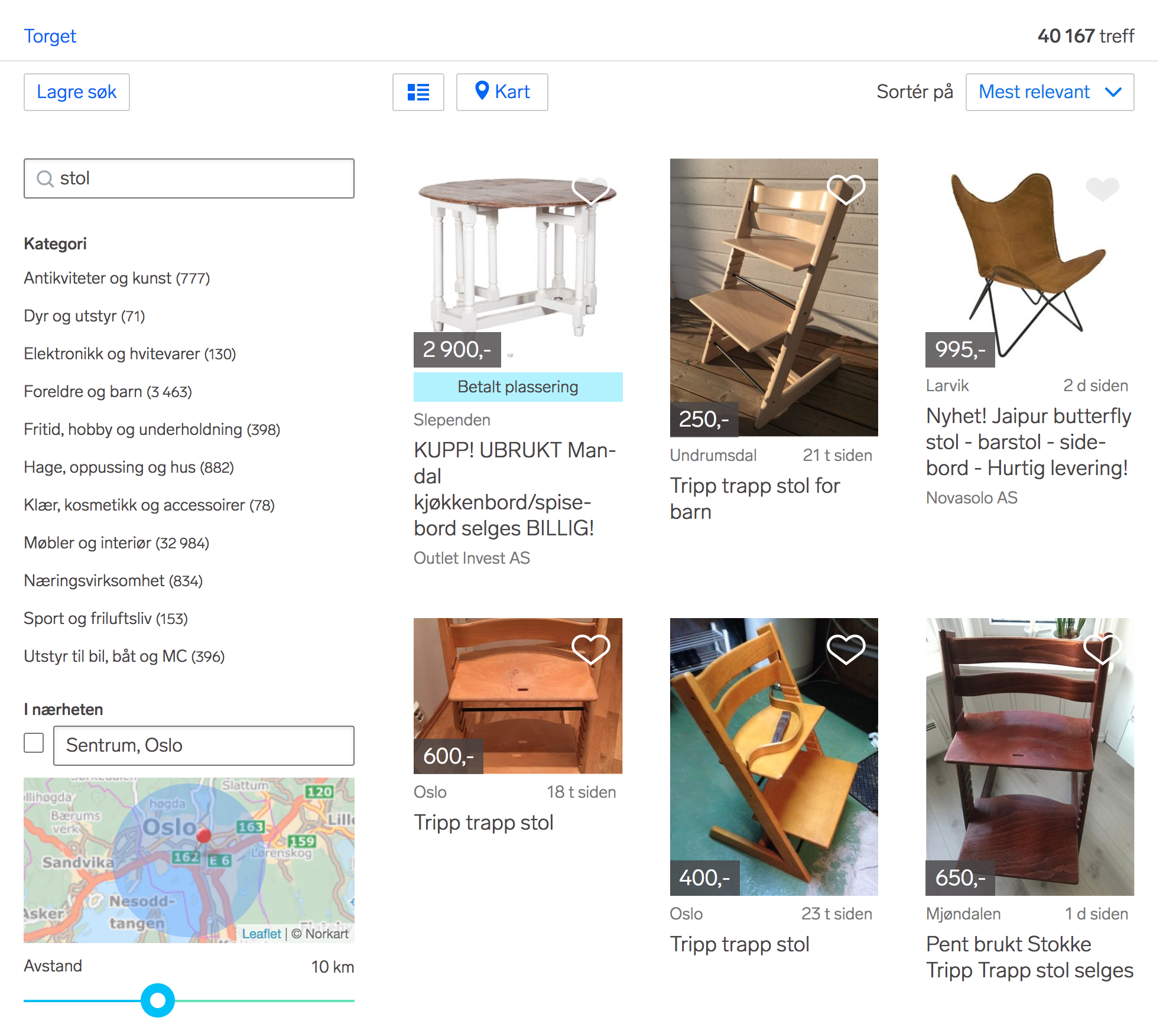
We are now doing a personalization search for the 5 first pages of the search results. Both of the searches includes the same 250 ads on the first 5 pages, but as you can see, the order is completely changed between the two examples. Published dates and the query relevance decides which subset of the search result to personalize.
Product results
We made a version of the personalization search, which included distribution, to take care of the professional sellers. The personalized search with distribution were tested against the distribution search for 4 months, increasing the share of users getting personalized search to 50% the last couple of months. These were the results from the most important KPIs we followed:
| Distribution search | Personalized search with distribution | Difference | |
|---|---|---|---|
| Share of sessions with ad click | 59.7% | 62% | +3.9% (2.3% points) |
| Time from start of search to ad click | 63 s | 61.7 s | -2.3% (1.3 seconds) |
| Clicks to ads without any contact from buyers, per session | 2.1 | 2.58 | +22.9% |
All of these were better with the personalized search, in addition our other KPIs were unchanged.
Summary
To understand what kind of data is populated in each of the SearchComponent’s steps, a lot of debugging the default Solr components was necessary, because of incomplete documentation.
The personalization search makes our search better for our users in FINN.no. But it does indeed costs more in terms of latency. Here we hope to be able to increase the performance a bit. There are several possibilities:
- tune the document cache / index commits
- cache recommendation matrices within the Solr servers, to avoid network overhead
- find a better way to get the Solr document ids
- hardware resource tuning
- learning to rank feature in Solr
- …and so on
We will still tune our recommendations algorithms and the plugin to get our results even better. As of April 2018, all users of the “torget” search gets the recommendation search.
Tags: Solr plugin recommendations search personalized search